
Modifying a Report
Quickly and easily make changes to a saved or shared report with this article.
Updated 25 Mar 2025
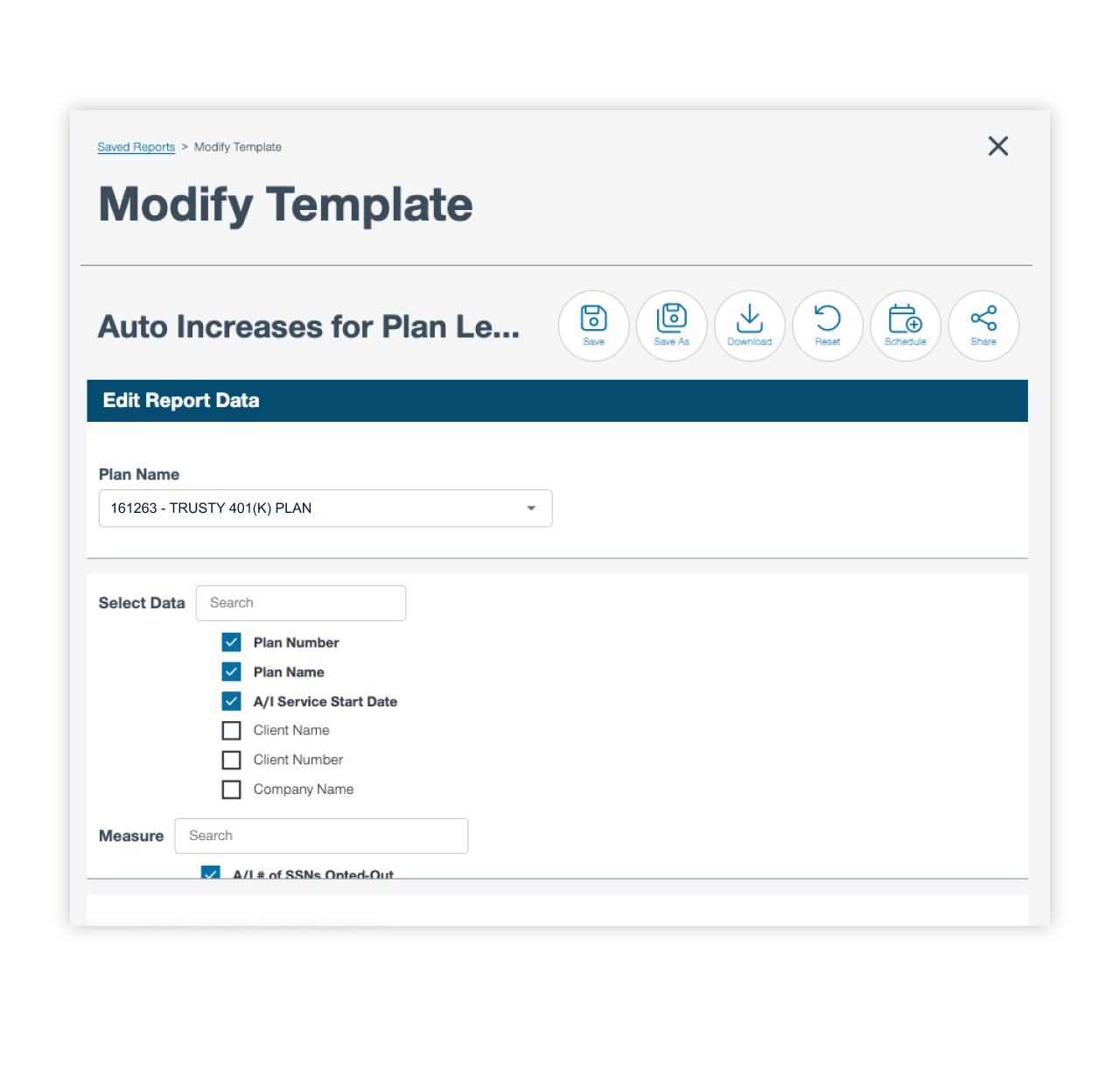
Modify a saved report
- Navigate to the Saved Report page.
- Locate the report you want to change and click "Modify."
- Once the editor loads, use the select boxes to make your desired changes.
- Optional, but recommended: Scroll down to the heading section and add the word "modified" to the header and footer.
- Click the "Save" icon at the top of the template.
- Refresh your page to view the report.
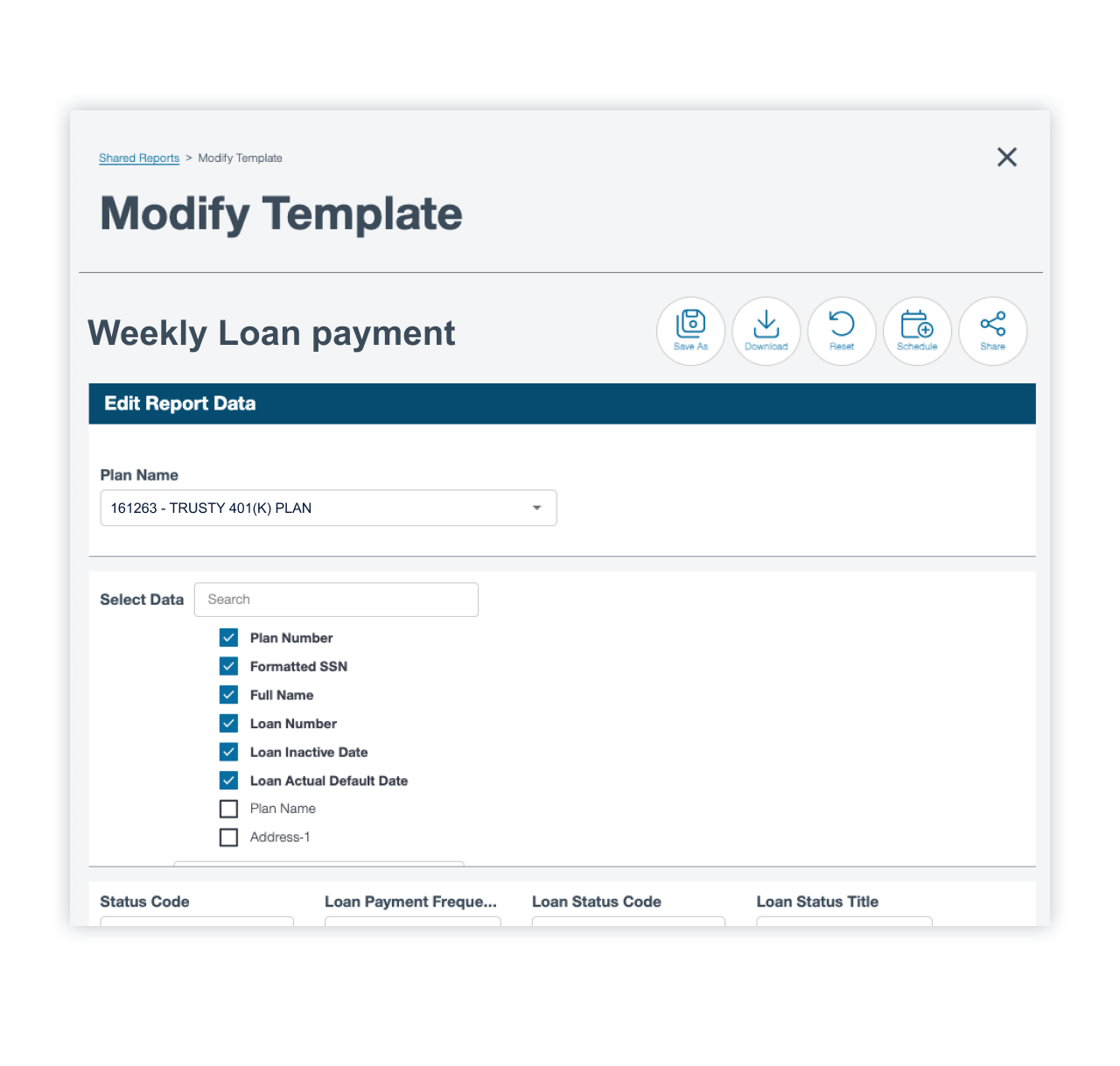
Modify a shared report
- Navigate to the Shared Reports page.
- Locate the report you want to change and click "Modify."
- Use the select boxes to make your desired changes.
- To save your changes and overwrite the existing report, click "Share" at the top of the screen.
- Refresh your page to see the new report.
.png)